5 Laws Every Blogger Needs to Know
This site provides clear and specific "laws" that a blogger needs to know when writing a blog of their own. A lot of time people just start writing blogs and put down into words what they are feeling and thinking. But bloggers need to realize that some times, they might be saying things that are need legal or might be detrimental to others. These laws are to help people be reminded of what they can or cant say so they will not get in trouble. An example is a person can be making money from their blogging and need to know the limits or actions they need to take for their income source. If I would to still continue to blog after this class is done, like seriously every day be a blogger, this site would be extremely useful to teach me the do's and don't of blogging.
http://www.theworkathomewoman.com/legal-issues-bloggers/
Craigslist
I use craigslist almost everyday. I use it for either looking new jobs, finding things to purchase, or looking for gift ideas. I have found tires, several job opportunities, and furniture items. Craigslist is an overall helpful, useful, and unique site. People all over the world can log in and put in their city name and it connects them with people within their city selling and buying items.
https://bend.craigslist.org/
Microsoft OneDrive
The concept behind onedrive is to help companies, specifically their employees, maintain contact with other employees. They are all able to sign in to one account and look over, make changes, and edit or comment on files or invoices. This allows people while they are at home, on the road, on vacation, or even at work, to work on documents with their fellow employees and all be on the same page at the same time. They can make changes according to everyone's opinions and get things done more efficiently. I would use this app in the future when I am on my way, or already starting my career as a nurse. I feel that nursing would require all the nurses to communicate through this app, or doctors trying to efficiently staying in contact with their employees.
https://onedrive.live.com/about/en-us/
Skype
Skype is a tool used for millions of people around the world to stay connected through a camera on your computer. You can log into Skype and connect with someone in New York, while you are sitting in your home in Oregon. Skype also allows people to view things for the first time, such as a newborn baby, or a childs first steps. In nursing we would be able to use Skype to view a procedure being done in another hospital to get more insight on how to be done properly. Also I would be able to use it for viewing a doctors approach on cuts, needles, and other very important things a nurse would need to learn and observe.
http://www.skype.com/en/
mfinn-CIS 120
Thursday, December 3, 2015
Thursday, November 19, 2015
3 Powerful Presentations at TED
Carl Safina: What are animals thinking and feeling?
This presentation shows a lot of power point skills, first starting off with visuals coming in and leaving the screen. It flashes to the next page, and also has wording come up as the slide is still rolling. This also has video playing in between slides. It has clear visuals, and interesting messaging.
Phillip Zimbardo: The psychology of time
This presentation talks about how things have changed and formed over time. It starts by zooming in to an older era movie set, counting down the clock. Then moves to some picture slides of old pictures of Adam and Eve. There are very good slides of words popping up in various spots on the slide, one by one in order. Different colors, sizes and shapes are used.
http://www.ted.com/playlists/311/time_warp
Suzana Herculano-Houzel: What is so special about the human brain?
http://www.ted.com/playlists/312/weird_facts_about_the_human_bo
Thursday, November 5, 2015
3 News Articles Utilizing Data Tables or Charts
Stolen Bases Leaders: 2015 MLB Season
Of course I had to do an article about baseball, seeing as how my fiance played professionally and he has a few stolen bases in his day. No, he is definitely not on this list, or any previous lists. But, this is the 2015 record for the players with the most stolen bases. A player can obtain a stolen base by running to the next base while the ball is still in play, trying to get there without being thrown or tagged out, resulting in an out.
http://www.sportingcharts.com/mlb/stats/player-stolen-bases-leaders/2015/
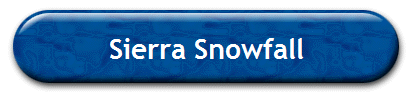
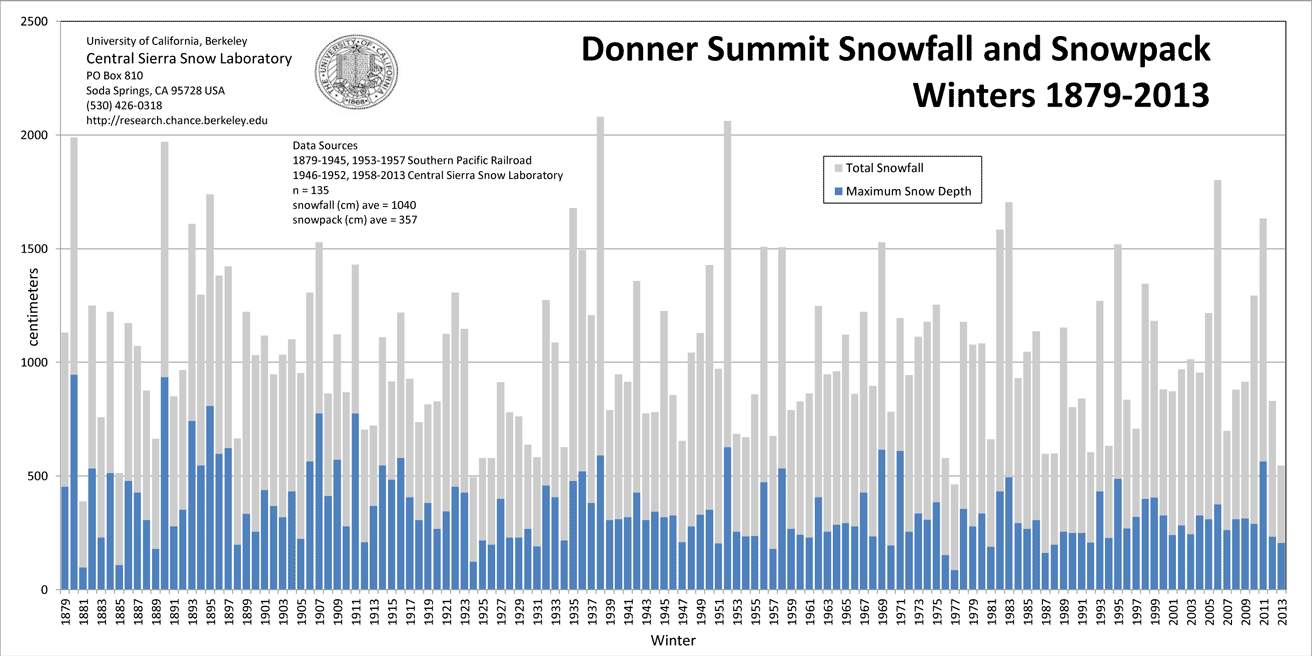
Of course I had to do an article about baseball, seeing as how my fiance played professionally and he has a few stolen bases in his day. No, he is definitely not on this list, or any previous lists. But, this is the 2015 record for the players with the most stolen bases. A player can obtain a stolen base by running to the next base while the ball is still in play, trying to get there without being thrown or tagged out, resulting in an out.
http://www.sportingcharts.com/mlb/stats/player-stolen-bases-leaders/2015/
CHARTS: The (Literal) Shapes of Presidential Candidates' Donations
This article is all about which presidential candidates have the most donations, have one time high dollar donations, and who rely on the smaller yet significant donations that still greatly impact their campaign. There are several different charts explaining how the candidates are doing financially and who is more or less the most supported. Some charts include the millionaire-fueled candidates, the hangers on, the self-funders, and total+ super PAC donations.
http://www.npr.org/sections/itsallpolitics/2015/08/28/434708855/charts-2016-presidential-campaign-finance-fundraising
My family is from Sacramento, so I have snowboarded in the Tahoe area for a long time, The last few years have been very depressing, with very little snowfall. This is a chart of the snowfall of the Sierras over the last 125 years or so. Some of the mountains include echo, mt Shasta, tamarack and Donner. For the most part it has stayed pretty consistent in snowfall, but there have been some ups and downs.
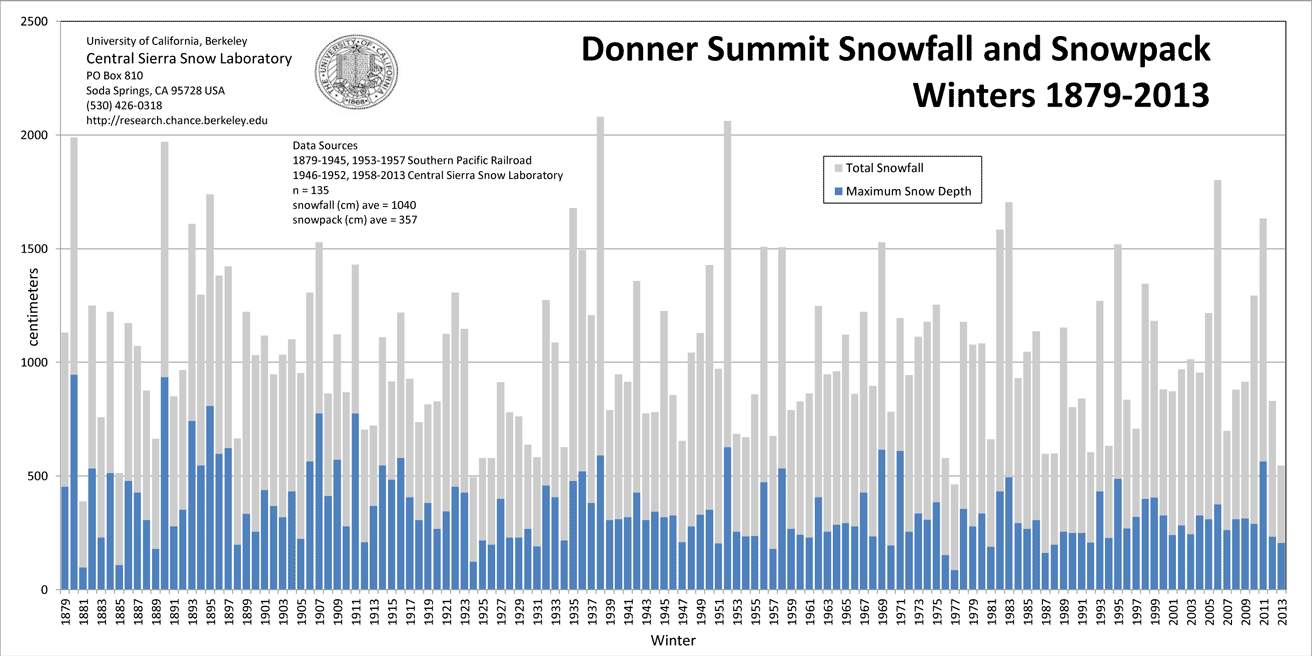
http://www.thestormking.com/Weather/Sierra_Snowfall/sierra_snowfall.html
Thursday, October 29, 2015
4 Sites with Examples of Nice Resumes Templates
Live Career (Home of America's Number 1 Resume Builder)
I found that Live Career has a support desk 7 days a week, with options of phone email or live chat. Their motto is to instantly create resumes an employer will lover, also comes with the help to make a cover letter. http://www.livecareer.com/lp/lcarsmsm42.aspx?tag=151130142328315&hitlogid=367068337&cobrand=CLEAR&ref=8847&gclid=CjwKEAjwh8exBRDyyqqH9pvf1ncSJAAu4OE3AyAQDG_ibAxi0xvv4VPumnwRJ5UvoZbB4lu2vvSnlxoChpLw_wcB&utm_source=PPC-Asc-Google-RB&utm_medium=cpcb&utm_campaign=Resume-Template-8847

Resume Genius (The World's Smartest Resume Builder)
This site focuses on building a resume in just 15 minutes. There are several sites at the bottom of the link that connect to schools that trust this resume site to make professional resumes. You can also take a tour to see if you like the layout and view of the website.
https://resumegenius.com/?gclid=CjwKEAjwh8exBRDyyqqH9pvf1ncSJAAu4OE3sn8qc4J2TDMkUTN-IqR3SVKkNBzWqZODwPKJShzRJxoC5KXw_wcB
My Perfect Resume (The online resume builder so easy to use)
They try to convince you to use this site buy saying your resume will practically write itself. They give a list of their partners who support them and give customer reviews.
https://www.myperfectresume.com/lp/mprrwzlp03.aspx?tag=151130143017431&hitlogid=367070880&cobrand=CLEAR&ref=10366&cvosrc=ppc.google.resume%20templates&cvo_crid=75067685950&Matchtype=e&utm_keyword=resume%20templates&gclid=CjwKEAjwh8exBRDyyqqH9pvf1ncSJAAu4OE3jwngKowYyMOrS0fYam8MERx5VHt96wa1IW-921qaChoCv0jw_wcB&utm_source=PPC-Asc-Google-MPR--Search&utm_medium=cpca&utm_campaign=Resume-Builder-10366
Resume Edge (You're Hired!)
Their title says it all, you will be hired. Land the interview with the resume that will knock their socks off. There is a fee but there are different levels depending on what you are looking for. It says they satisfy 98% of their customers and have a personal relationship with them.
https://www.resumeedge.com/?nav=se.home&AID=10509253&PID=3818273&SID=QtoKMN8k7A&utm_source=Commission_Junction_Old&utm_medium=Affiliate&utm_campaign=2828146&utm_content=College+Graduates&utm_setvar=null
I found that Live Career has a support desk 7 days a week, with options of phone email or live chat. Their motto is to instantly create resumes an employer will lover, also comes with the help to make a cover letter. http://www.livecareer.com/lp/lcarsmsm42.aspx?tag=151130142328315&hitlogid=367068337&cobrand=CLEAR&ref=8847&gclid=CjwKEAjwh8exBRDyyqqH9pvf1ncSJAAu4OE3AyAQDG_ibAxi0xvv4VPumnwRJ5UvoZbB4lu2vvSnlxoChpLw_wcB&utm_source=PPC-Asc-Google-RB&utm_medium=cpcb&utm_campaign=Resume-Template-8847

Resume Genius (The World's Smartest Resume Builder)
This site focuses on building a resume in just 15 minutes. There are several sites at the bottom of the link that connect to schools that trust this resume site to make professional resumes. You can also take a tour to see if you like the layout and view of the website.
https://resumegenius.com/?gclid=CjwKEAjwh8exBRDyyqqH9pvf1ncSJAAu4OE3sn8qc4J2TDMkUTN-IqR3SVKkNBzWqZODwPKJShzRJxoC5KXw_wcB
My Perfect Resume (The online resume builder so easy to use)
They try to convince you to use this site buy saying your resume will practically write itself. They give a list of their partners who support them and give customer reviews.
https://www.myperfectresume.com/lp/mprrwzlp03.aspx?tag=151130143017431&hitlogid=367070880&cobrand=CLEAR&ref=10366&cvosrc=ppc.google.resume%20templates&cvo_crid=75067685950&Matchtype=e&utm_keyword=resume%20templates&gclid=CjwKEAjwh8exBRDyyqqH9pvf1ncSJAAu4OE3jwngKowYyMOrS0fYam8MERx5VHt96wa1IW-921qaChoCv0jw_wcB&utm_source=PPC-Asc-Google-MPR--Search&utm_medium=cpca&utm_campaign=Resume-Builder-10366
Resume Edge (You're Hired!)
Their title says it all, you will be hired. Land the interview with the resume that will knock their socks off. There is a fee but there are different levels depending on what you are looking for. It says they satisfy 98% of their customers and have a personal relationship with them.
https://www.resumeedge.com/?nav=se.home&AID=10509253&PID=3818273&SID=QtoKMN8k7A&utm_source=Commission_Junction_Old&utm_medium=Affiliate&utm_campaign=2828146&utm_content=College+Graduates&utm_setvar=null
Thursday, October 22, 2015
4 Quick Tips to Edit a Word Document
1. The first editing tip for Microsoft Word is first line indent. First line indent is when only the first line of the paragraph is indented. This allows a reader to easily identify where a new paragraph is beginning.
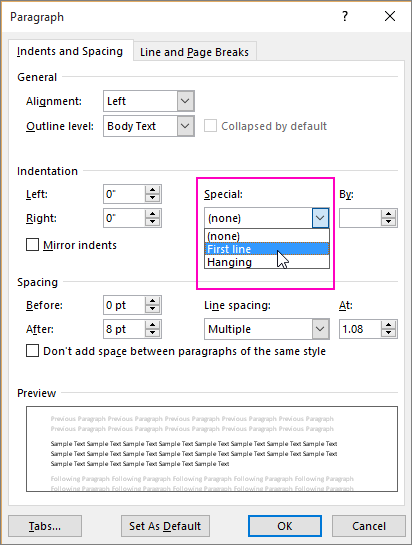
https://support.office.com/en-us/article/Create-a-first-line-indent-b3721167-e1c8-40c3-8a97-3f046fc72d6d
2. The second editing tip for Microsoft Word is called a manual page break. This means it forces a user to make a page break at a specific location, regardless of how much text or how many graphics are on the page. This differs from soft page break which Word does automatically when you fill a page with text and graphics. A manual page break stays active until you delete it.

https://support.office.com/en-us/article/Insert-a-page-break-f73ff19e-1122-40f8-b53a-eedb16f698cd
3. The third editing tip for Microsoft Word is called a Format Painter. The Format Painter button copies and applies font and paragraph formatting as well as some basic graphic formatting, such as borders, fills, and shading. When you double click on this tab it is active, allowing you to click on one word, and then another, making them similar in style.

https://support.office.com/en-us/article/Use-the-Format-Painter-4bb415a9-d4e4-42b7-b579-170adc594e40
4. The fourth tip for Microsfot Word is called drag-and-drop editing, This refers to using the mouse to move selected content from its existing location and placing it in a new location. To do so, just highlight a word, phrase, or paragraph, and holding down the left click, drag that information to where you want to move it to. Then you release the text and it is in its new location.

https://msdn.microsoft.com/en-us/library/aa265910(v=vs.60).aspx
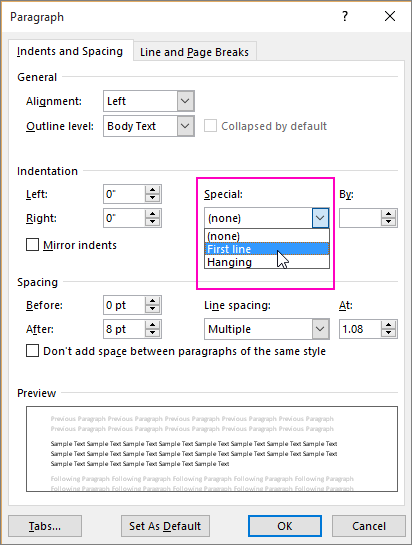
https://support.office.com/en-us/article/Create-a-first-line-indent-b3721167-e1c8-40c3-8a97-3f046fc72d6d
2. The second editing tip for Microsoft Word is called a manual page break. This means it forces a user to make a page break at a specific location, regardless of how much text or how many graphics are on the page. This differs from soft page break which Word does automatically when you fill a page with text and graphics. A manual page break stays active until you delete it.

https://support.office.com/en-us/article/Insert-a-page-break-f73ff19e-1122-40f8-b53a-eedb16f698cd
3. The third editing tip for Microsoft Word is called a Format Painter. The Format Painter button copies and applies font and paragraph formatting as well as some basic graphic formatting, such as borders, fills, and shading. When you double click on this tab it is active, allowing you to click on one word, and then another, making them similar in style.

https://support.office.com/en-us/article/Use-the-Format-Painter-4bb415a9-d4e4-42b7-b579-170adc594e40
4. The fourth tip for Microsfot Word is called drag-and-drop editing, This refers to using the mouse to move selected content from its existing location and placing it in a new location. To do so, just highlight a word, phrase, or paragraph, and holding down the left click, drag that information to where you want to move it to. Then you release the text and it is in its new location.

https://msdn.microsoft.com/en-us/library/aa265910(v=vs.60).aspx
Wednesday, October 14, 2015
3 Software Programs I use Most Often
The first software program i use most often is the Safari app on my smartphone. Safari is used to allow people to browse the web and look at web pages to look up information such as recipes, the current news and weather. Safari was developed by Apple. I mainly use Safari to look up random facts that i need more information on; recipes for items i want to make or make in the future; and looking up things for homework or assignments. One of my favorite pages in Safari to view is Emeril's website that you can access all of his recipes. Another favorite is Craigslist, that i have used in the past to look for jobs or houses. Safari is extremely quick even if i don't have access to WiFi at my house, I am still able to access the web.

http://ezdownload.co/safari.php?c=brands&adgp=safari&sq=safari&kw=safari&mt=e&ad=3
The second software program i use quite often is the Facebook app. Facebook is a website that was originally designed for students to connect with other students at that school and eventually other school to meet new people and share information and photos. It grew quickly, allowing people, not necessarily students, to join, for free, and connect with people whom they hadn't seen in a while and reconnect. I use Facebook everyday to see what my friends have been up to; friends near and far. I love it that it allows me to quickly access someones page and send them a message or see what they have been doing with their lives. It tells me all about their jobs, relationships and achievements. People are able to put a privacy block on their page so not just anyone would be able to view their page. It is extremely convenient to stay in touch with my family members as well.

https://www.facebook.com/
My third software program I use in my everyday life is the weather app. This app allows people to conveniently click on it and get a fast and up to date forecast of their current city or be able to type in a city they wish to view. It gives an hourly as well as daily forecast of any city you wish to see. It also gives graphics and descriptions of the upcoming weather so you can plan accordingly. I mainly use it to see if it is going to rain later so i need to pack warmer or dryer clothes. I use it when i am visiting my family in Sacramento so i know what i need to prepare for. Sometimes i use it just to randomly see what the weather would if i were in a place i wanted to go to but could definitely not afford at the moment. Makes me really want to save and start traveling.

http://local-weather.co/261v5/?&c_sk=e9761c4f9a52d0d9e6386f4b1dc3957ee8792b7b&c_dk=&c_pid=27&c_guid=E0A96DF1-1DC2-4127-B058-04BC0A931ED6&c_lp=252&c_ot=&a=364&akey=weather+app&subid=the+weather+app&subid2=4215279225-22560896853&subid3=WeatherApp001B

http://ezdownload.co/safari.php?c=brands&adgp=safari&sq=safari&kw=safari&mt=e&ad=3
The second software program i use quite often is the Facebook app. Facebook is a website that was originally designed for students to connect with other students at that school and eventually other school to meet new people and share information and photos. It grew quickly, allowing people, not necessarily students, to join, for free, and connect with people whom they hadn't seen in a while and reconnect. I use Facebook everyday to see what my friends have been up to; friends near and far. I love it that it allows me to quickly access someones page and send them a message or see what they have been doing with their lives. It tells me all about their jobs, relationships and achievements. People are able to put a privacy block on their page so not just anyone would be able to view their page. It is extremely convenient to stay in touch with my family members as well.

https://www.facebook.com/
My third software program I use in my everyday life is the weather app. This app allows people to conveniently click on it and get a fast and up to date forecast of their current city or be able to type in a city they wish to view. It gives an hourly as well as daily forecast of any city you wish to see. It also gives graphics and descriptions of the upcoming weather so you can plan accordingly. I mainly use it to see if it is going to rain later so i need to pack warmer or dryer clothes. I use it when i am visiting my family in Sacramento so i know what i need to prepare for. Sometimes i use it just to randomly see what the weather would if i were in a place i wanted to go to but could definitely not afford at the moment. Makes me really want to save and start traveling.
http://local-weather.co/261v5/?&c_sk=e9761c4f9a52d0d9e6386f4b1dc3957ee8792b7b&c_dk=&c_pid=27&c_guid=E0A96DF1-1DC2-4127-B058-04BC0A931ED6&c_lp=252&c_ot=&a=364&akey=weather+app&subid=the+weather+app&subid2=4215279225-22560896853&subid3=WeatherApp001B
Wednesday, October 7, 2015
3 Types of Computers I use Most Often
The first computer I use most often is my smart phone. It is an I-phone 4, which was handed down to me by my YOUNGER brother. He is most definitely spoiled by my parents, so of course he got a 6 and I get his hand me down. I use it everyday for phone calls, looking at Facebook, and calculating numbers for my jobs, both being bartenders. At the end of each night my smart phone is easier to use then a regular hand held calculator, and faster. Also, my step kids love to download and play games, from the app store. Some I even have to pay for, as I find out when I get my bank statement.
The second computer I use most often is my laptop. It is a brand new apple computer that also has a touchscreen. Being able to use it as a touchscreen, which means being able to touch and swipe the screen rather then having to just use the keyboard, is extremely useful. I use it instead of my smart phone at home so I have a bigger screen to look at, because let's be honest, I'm not getting younger and my sight is only getting worse. My fiancé also uses our computer to look up and purchase tools and equipment for his repair business. He uses various sites such as Amazon and BestBuy and whatever sites, I have no idea, he needs to make quick buys. Again, my stepsons also use our computer to play games as well. We have a USB cord that hooks up to our smart T.V. so they can watch you tube videos or Hulu, which allows them to watch movies and tv shows we are not able to get through our cable package. Our laptop is easy to use and very lightweight, so we can bring it anywhere we go, which is very convenient.
My third computer I use everyday is my car radio/cd player. I always have music playing at our house, so when I get into my car, that is the first thing I do before I even pull out of our driveway. I make sure I am listening to a good radio station or have a cd ready. My family lives in Sacramento, so on that long road trip I make sure I have a good line up of music. I absolutely hate the silence, so good music is key. The radio and cd player is a good computer to have working. You can change the bass volume or how much music is playing from the left or right side, front or back of your car. If I have my dogs in the car I turn the bass down so it doesn't hurt their ear drums. If I am by myself, the bass goes way up! I am also thinking of putting in a hands free device that would allow me to answer phone calls by just pushing a button on my steering wheel. The phone call, which would be a lot safer and legal, would be projected through the speakers in my car which is used through my stereo.
Subscribe to:
Comments (Atom)

